This is the third in a four-part series on the business & client management tools provided in 17hats. Two of the main things I hear new 17hats users asking is for help knowing where to start, and how to set up their workflows. That’s what I will address in this 4-part series.
In Part 1, I touched on what drew me to 17hats and how to know if it’s right for you.
In Part 2, I discussed where to start when you first dive in to 17hats and how to make the most of your email templates.
In this, Part 3, I will go into detail regarding 17hats contracts, invoices, quotes.
Finally, I’ll end with Part 4 – a post dedicated to how I set up my workflows.
 17hats contracts, invoices, quotes
17hats contracts, invoices, quotes
I decided to tackle the 17hats contracts, invoices, quotes, email templates and workflow because they all work together. If you set up the contracts, invoices, and quotes first, followed by email templates, setting up your workflow will be a breeze!
Before we jump in, let’s take a moment to appreciate what I’m about to share with you because what existed before this was pretty horrendous I always felt like I was awaiting a message in a bottle delivery of the contracts since the process took so long. Also, invoices and receipts didn’t exist in my business unless requested (at which point I’d pull out a word document and edit it all by hand).
I’ve had contracts for my clients from day one, however, the process was gruelling. Some of you may never experience this because you’re just getting into the business, and others of you may know exactly what I’m talking about…
First I’d open up a saved file and customize everything for the client. Then I’d save it as a PDF and send it via email. The client was required to print out the document, fill in their information, sign it, and mail it back or drop it off to me.
There’s one little problem with this – that’s a hassle for my client. It is my goal to have zero pain points from my client’s perspective. The contract alone has four inconveniences to every single client. At the time we thought nothing of it because it was the norm but the truth is, the world has moved on from this and you need to, too.
How does it work now? My client opens their email, clicks a button, clicks a couple more buttons, and they’re done. Signed. Sealed. Delivered. All in a matter of minutes.
The best part about this? I no longer have to hold a date for one week waiting for the payment and contract. I let my clients know they have 48 hours to complete the booking process and then the date is made available for the taking again – and my quotes and contracts expire after that point so they don’t have a choice.
I digress. Here’s what you should be doing to get these things set up:
3 | Contracts
As soon as I had all of my email templates entered I moved my contracts into place. Again, if you have contracts this will be a breeze – simply cut and paste. If you don’t have contracts yet, get them immediately. Higher legal counsel and make sure you’re covered.
When creating your contract in 17hats, take advantage of the following two tools to make the most of the program:
-“Tokens” are available in contracts just as they are in email templates. Use them to input the clients’ names, contact info, project date and location and time, etc. (NOTE: Any information you have a token for must be included in your contact’s profile in order for it to be inserted properly.)
-“Forms” are useful here too. Primarily if you want to streamline your workflows. I used to have a different contract for each wedding collection. Now I have one that highlights what is in each collection and I use a checkbox form to allow my client to select the one they want. The forms are also great for areas like the booking fee where the clients need to initial to say they’ve read the fine print.
4 | Invoices
Once your contracts are done, input your most common invoices. These forms are fairly straightforward and allow you to select whether or not an item is taxable.
5 | Quotes
Once your contracts and invoices are complete you can put them together to create your quotes.
When you first start your quote you can include multiple options for your client to select from. For example, my wedding clients will see the three collections I offer. The client can then select only one of them and then they sign the quote. Another way to use this feature is to allow them to select all that apply – like when the client is selecting from an a la carte menu and they want to select more than one item.
When I create the quote I select all three boxes to the right for Invoice, Contract, and Payment Schedule. This is where the power is! It streamlines the process so that as soon as my client signs their quote to accept it they’ll be presented with the invoice, then the contract, and then the due date for payments. Amazing! As soon as I activate a quote for a potential client, the system will walk them through the booking process completely seamlessly and without any more prompting from me.
I think you’ll love the 17hats contracts, invoices, quotes, and workflow features as much as I do and I hope this helped you understand an efficient way to work towards setting up your workflows. Trust me, with these things done the rest will be easy peasy! In my next post I will cover workflows in 17hats.
If you have found this helpful, or have any tips to offer regarding 17hats Contracts, Invoices, Quotes or Workflow please share below!
Thanks, and have a great day!!
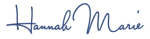
PS If you don’t already have 17hats and are reading this to see if it is right for you, I have a little treat for you. They are offering 10% off to my readers who use the following link to sign up! Receive 10% off 17hats! And in full disclosure, for each new business owner I send their way I receive a little treat as a thank you. The 17hats contracts, invoices, quotes, and workflow make my life so much easier that the other amazing features are bonus!
