This is the fourth and final post in a four-part series on the business & client management tools provided in 17hats. Two of the main things I hear new 17hats users asking is for help knowing where to start, and how to set up their 17hats workflows. That’s what I have addressed in this 4-part series.
In Part 1, I touched on what drew me to 17hats and how to know if it’s right for you.
Part 2 of the series discusses where to start when you first dive into 17hats and how to make the most of your email templates.
In this, Part 3, I will go into detail regarding contracts, invoices, quotes.
Finally, in this post, I’m wrapping everything up with Part 4 – a post dedicated to how I set up my 17hats workflows!

17hats workflows
By now you should have all of your email templates, contracts, invoices, and quotes set up and ready to go. If they aren’t, go back to Part 3 of this series to make setting up the workflows much easier on yourself!
This is where everything comes together and becomes automated, allowing me to travel to amazing spots like the one pictured above. That’s the view from my favourite hotel room in Santa Cruz, California. Ultimately, workflows are what allow me to be present with my family while not dropping the ball in my 1-woman-business.
17hats Workflows
When I first created my 17hats workflows I made one major mistake. I made one all-encompassing workflow for each type of client. For example, my wedding workflow included the following:
-phase 1: first contact to booking
-phase 2: booking to engagement session
-phase 3: pre-wedding
-phase 4: post wedding
The big issue here is that within that entire wedding process I had several different dates I wanted to relate my schedule to. For example, 4 weeks before the engagement session I wanted to send out a prep email. When all of the phases were within one workflow I could only set the due dates off the wedding date.
This is a big job, so where to start when creating your 17hats workflows?
First, make sure you’ve already created your contracts, email templates, and quotes; this will really streamline this process for you because you can just plug them right in where they should be.
Second, take some time to write out your workflow. Think about your process and every little thing you do for a client. If you aren’t really sure about this part you can quickly find some suggested photographer workflows with a google search. Read a handful of them and put one together that feels authentic to the experience you want to create for your clients.
Third, look at the workflow you just wrote down. Highlight each item within that workflow that has a set date associated with it (engagement shoot, engagement ordering session, bridal session, bridal ordering session, wedding day, wedding ordering session, etc.)
Tip #1: You will need several workflows for each client.
For each type of client, I have a different workflow for everything that has a set date attached so that I can base other due dates off that set date. We all have unique workflows so I won’t write out every individual item included in mine but this will give you an idea of what each workflow includes and where each phase begins and ends.
Here are the six workflows that are activated with each of my wedding clients:
1. Booking -> engagement shoot:
-Phase 1: Booking (first email response -> receiving contract & booking fee)
-Phase 2: Pre-engagement Session (sending email to schedule shoot -> photographing engagement shoot)
-Phase 3: Post Production (thank you email, which includes what happens next -> ordering session date is booked. The final task in this workflow is activating the Ordering Session workflow.)
2. Ordering Session workflow:
-Phase 1: Ordering Session (charging my iPad the day before -> client’s order is placed & paid for in full)
-Phase 2: Post Production (thank you email-> delivering the product & activating next workflow)
You’ll notice this next workflow & the ordering session workflow are very similar to the engagement session workflows. Just copy the things that are the same & tweak the emails so they aren’t identical.
3. Bridal Session (some shoot before wedding and others prefer after)
-Phase 1: Pre-Bridal Session (sending email to schedule shoot -> photographing bridal session)
-Phase 2: Post Production (thank you email, which includes what happens next -> ordering session date is booked. The final task in this workflow is activating the Ordering Session workflow.)
4. Ordering Session workflow:
-Phase 1: Ordering Session (charging my iPad the day before -> client’s order is placed & paid for in full)
-Phase 2: Post Production (thank you email-> deliver the product & activate next workflow)
5. Wedding Day workflow: (This workflow is triggered at the time of booking for me because some of these things need to happen asap):
-Phase 1: Pre Wedding (educating client on wedding day timeline -> shooting the wedding)
-Phase 2: Post Wedding (create back ups of wedding photos -> ordering session date is booked & next workflow activated)
6. Ordering Session workflow:
-Phase 1: Ordering Session (charging my iPad the day before -> client’s order is placed & paid for in full)
-Phase 2: Post Production (thank you email-> deliver the product)
If you have found this helpful, or have any tips to offer regarding 17hats Workflows please share below!
Thanks, and have a great day!!
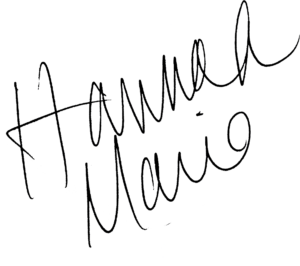
PS If you don’t already have 17hats and are reading this to see if it is right for you, I have a little treat for you. 17hats are offering 10% off to my readers who use the following link to sign up! Receive 10% off 17hats!
In full disclosure, for each new business owner I send their way, I receive a little treat as a thank you. The 17hats contracts, invoices, quotes, and workflow simplify my business so much that the other amazing features are a bonus!
PPS If you want to learn even more about how I organize and automate my business head on over to CreativeLive to catch my Photo Week 2015 class: Organize & Automate a Better Customer Experience.

Wow, what a super helpful blog series! I have been putting off setting up 17Hats mostly because I’ve never used a management system like this before and wasn’t sure where to start (I also made the same one-big-long workflow mistake and quickly thought oh no, this isn’t going to work!). As my business grows I need automated systems more and more, so want to Thank You for sharing your experience. This way of setting it all up makes total sense. By the way, I caught you on Creative Live as well – thanks for the awesome presentation and tons of tips about staying organized and productive!
Hi Carolyn,
Thank you so much! I’m so happy to be able to help. 17Hats is so all encompassing it can definitely be overwhelming at first so it’s the least I can do to help others get a great head start!
During CreativeLive, someone in the global audience asked a question about how I keep motivated. I have given it more thought and will be writing a blog post on that this coming week! I only wish I knew who it was so I could forward it on to them! Can’t wait to share it :)
Hello, Hannah Marie. Even though my business is not photography (that would be my son’s business :-), I found your blog series very helpful. There are some changes/options that I am hoping 17hats will implement that will help a business like mine use more of this amazing CRM software. I searched for years to find CRM software that was user friendly and motivational to use. I’m loving 17hats! I actually look forward to getting into my office for the first time because I know what needs to get done! Thanks for all your efforts to put this together to help others. I really appreciate it. :-}
This is very useful, thank you! I just signed up with 17hats and found your post on the PPA forum. I have a question…where in the set up process did you create the Lifecycles? This is confusing me and am trying to set this up before anything else but am not sure where it comes in the order of things. Thanks!
Tiia
Hi Tiia,
I’m glad you found it helpful! I wrote this series before the lifecycles were launched, so that’s why they aren’t mentioned in it. They just introduced lifecycles in December of 2015 and I haven’t had an opportunity to implement them yet.
Thank you so Much for your taking the time to make such an Informative blog about the 17 hats workflow. It has helped me understand a bit on how to better set this up for my business. Thank you for the referal code as well. I am glad to use your link so you get a gift :)
Hi Lisa!
You’re very welcome! I’m glad it gave you a better understanding of how to set things up. I hope you enjoy it xo
Thanks for the good info on workflows in 17hats. I hit a mental roadblock when it came to multiple events per client and couldn’t see how i could make it work with one workflow. I now see the answer is multiple workflows. THanks for the tip. it saved me a lot of time.
Hi Chris! Glad to hear! Thanks for sharing :)
Hi Hannah, So I’m still getting used to 17 Hats and a little confused with setting it all up. When you have an Engagement, Bridal, and Wedding approaching from the same client, do you create 3 different “Projects” within their file and then apply workflows 1&2 to Engagement, 3&4 to bridal, 5&6 to Wedding? Or is each session and each ordering session a separate “Project”? So you would have 6 separate projects within a client file? Thank you so much for putting all this together. You have helped me so much!! :)